You may have noticed the little orange button that sits in the bottom corner of every page on this website.
Tapping this will give you access to assistive technology that supports people with visual impairments and hidden disabilities to access our content in a way that works for them. We’ve invested in this technology for many years, to maximise the number of people we can help.
Here’s a run-down of the tools and what each little symbol means.
Translation
Translates text into over 100 languages.

Text-to-Speech
Reads text out loud with synchronised highlighting.
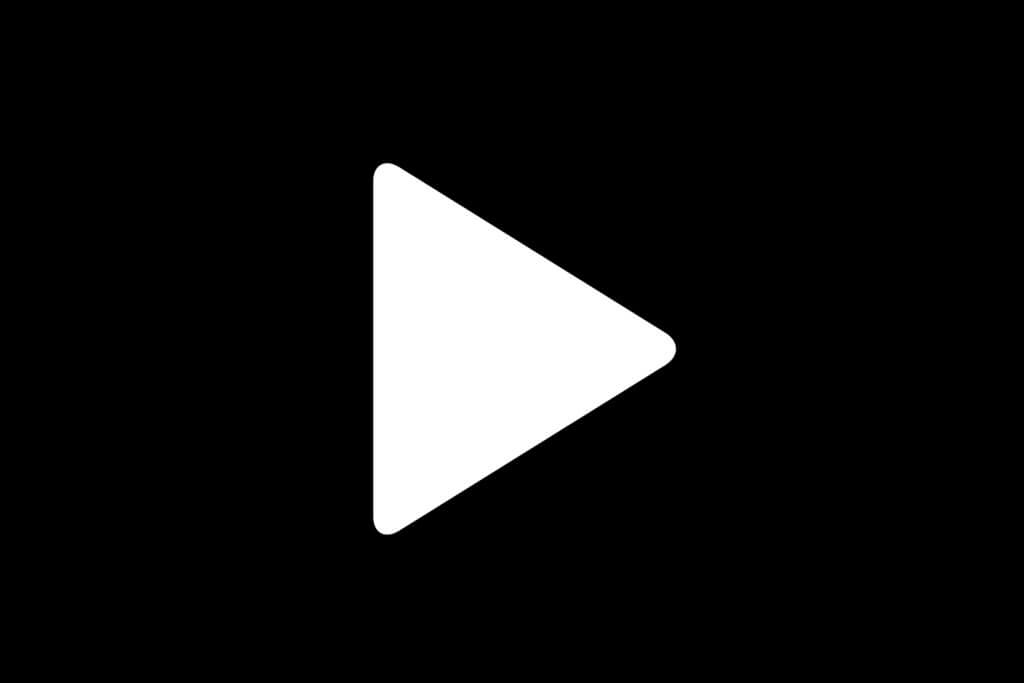
Picture Dictionary
Displays word meaning through illustration and provides visual definitions of unfamiliar words
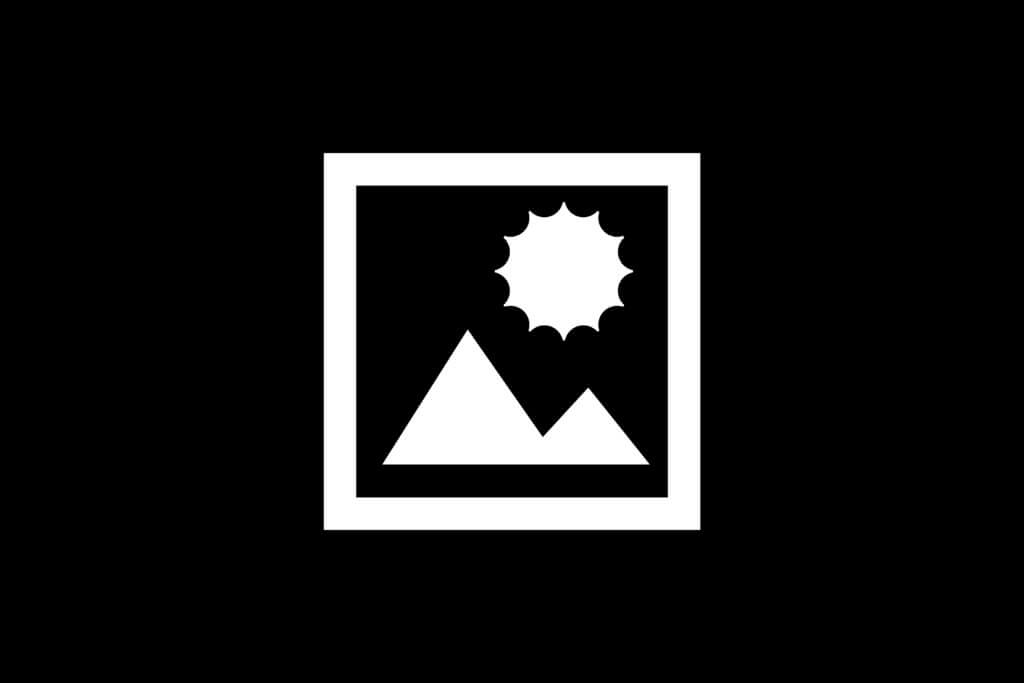
Screen Mask
Provides a screen tint overlay with focal reading point. This supports users with sensitivity to colour and light and helps users better focus on written text.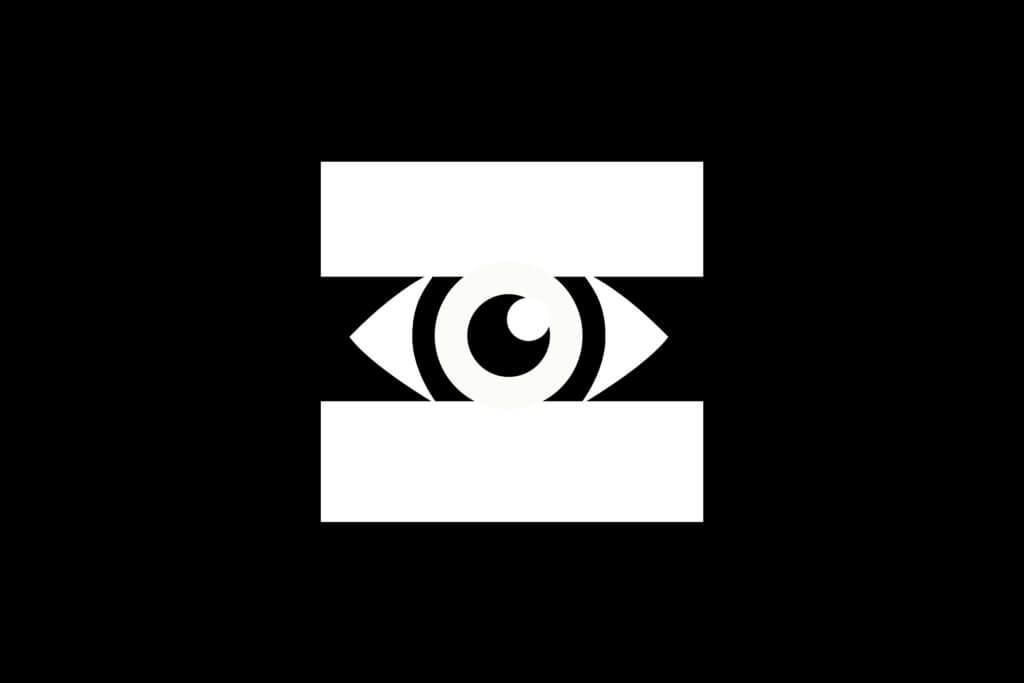
Text Magnifier
Magnifies text and reads it out loud, helping to increase accessibility of even the smallest web text.

Webpage Simplifier
Creates a simplified view of a webpage, removing distractions and helping users to focus on what’s important.
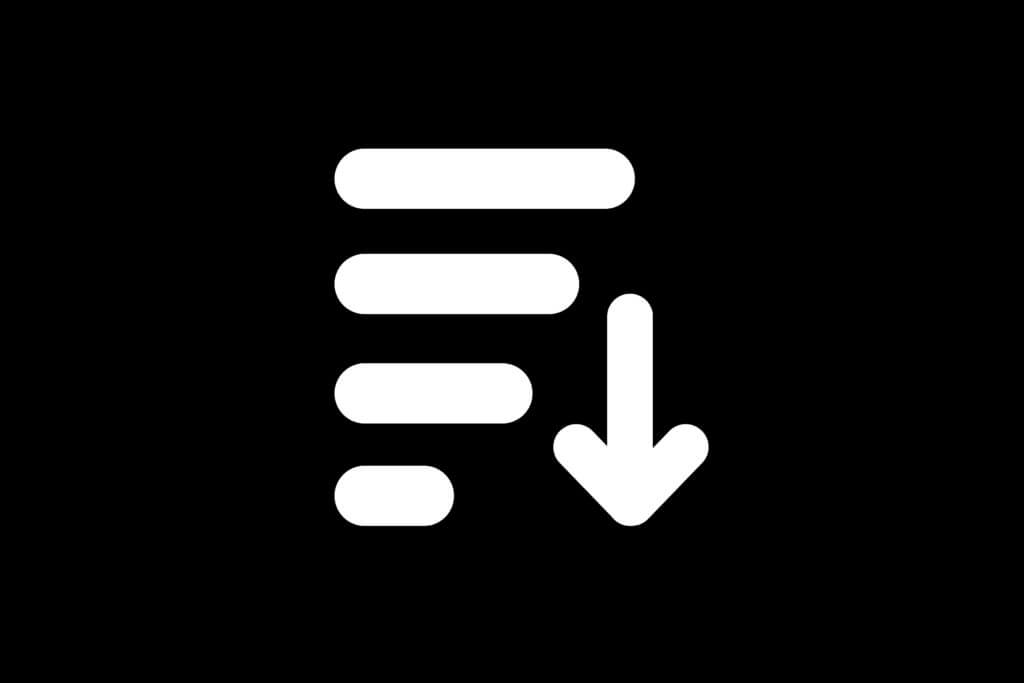
MP3 Maker
Converts online text into audio, helping visitors to engage with large pieces of content.
